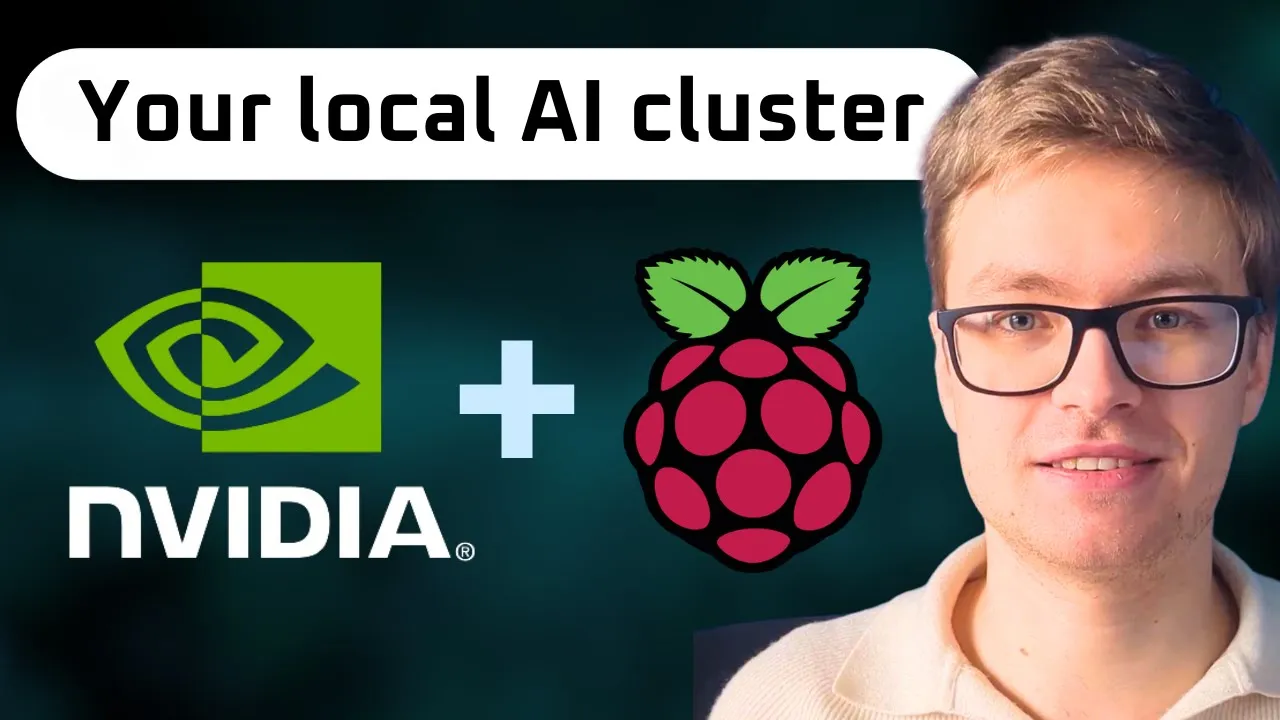Free vs Paid AI Coding Tools - Complete Cost-Benefit Analysis
Developers face an increasingly complex landscape of AI coding tools, ranging from completely free options to premium subscriptions costing hundreds of dollars annually. The challenge isn’t just choosing between individual tools, but understanding when paid features provide genuine value versus situations where free alternatives deliver equivalent results. Through extensive testing and real-world usage across multiple projects, I’ve identified clear patterns in when premium AI coding tools justify their costs.
The True Cost of “Free” AI Coding Tools
Free AI coding tools often come with hidden limitations that affect productivity:
Usage Restrictions: Most free tools impose monthly limits that can restrict productivity during intensive development periods. These limits often become binding precisely when you need the tools most.
Feature Limitations: Free versions typically exclude advanced features like custom model training, specialized language support, or enhanced context awareness that significantly impact code quality.
Support Constraints: Limited or community-only support for free tools can create productivity bottlenecks when you encounter integration issues or unexpected behavior.
Data Privacy Considerations: Free tools may use your code for training purposes or have less stringent privacy policies, which can be problematic for proprietary or sensitive projects.
Understanding these constraints helps evaluate whether the total cost of ownership for free tools actually exceeds paid alternatives in certain scenarios.
Premium Features That Provide Real Value
Paid AI coding tools offer features that can significantly impact development productivity and code quality:
Enhanced Context Awareness: Premium tools typically analyze larger code contexts, providing more relevant suggestions that understand your project architecture and coding patterns.
Specialized Language Support: Advanced support for newer languages, frameworks, or domain-specific coding requirements often requires premium subscriptions.
Custom Model Training: Ability to train models on your specific codebase and coding conventions can dramatically improve suggestion relevance and accuracy.
Team Collaboration Features: Shared configurations, team analytics, and collaborative training capabilities that improve tool effectiveness across development teams.
Priority Infrastructure: Faster response times, higher availability, and dedicated resources that prevent productivity interruptions during critical development periods.
Cost-Benefit Analysis Framework
Evaluating AI coding tool investments requires considering multiple factors beyond subscription costs:
Productivity Multiplier: Calculate how much development time the tool saves versus your hourly value as a developer. Even modest time savings can justify significant tool investments.
Code Quality Impact: Consider how AI assistance affects bug rates, code maintainability, and long-term project health. Quality improvements often provide value that exceeds immediate productivity gains.
Learning Acceleration: Premium tools that help you learn new languages, frameworks, or patterns faster can provide career advancement value beyond immediate project benefits. For a comprehensive roadmap on advancing your AI engineering career, explore my detailed AI engineer career path guide.
Team Scaling Effects: For development teams, the per-developer value of premium tools often increases with team size due to consistency and collaboration benefits.
Specific Tool Category Comparisons
Different types of AI coding tools show varying value propositions between free and paid options:
Code Completion Tools: Free versions like VS Code IntelliCode provide basic functionality, while premium options like GitHub Copilot offer significantly more sophisticated suggestions. The value gap is substantial enough that most professional developers find paid options worthwhile.
Code Review and Analysis: Free tools provide basic static analysis, while premium options offer deeper insights, security scanning, and custom rule enforcement that create significant value for production codebases.
Documentation and Explanation: Free AI can explain code concepts, while premium tools provide more comprehensive documentation generation and codebase-specific explanations that save substantial time.
Debugging Assistance: Basic free debugging help is widely available, while premium tools offer sophisticated error analysis, performance insights, and automated fix suggestions that can dramatically reduce debugging time.
Hybrid Strategies That Maximize Value
Many developers find optimal value through strategic combinations of free and paid tools:
Core Plus Specialization: Use free tools for basic functionality while investing in premium tools for your primary development languages or critical project needs.
Team Resource Allocation: Provide premium tools to senior developers who benefit most from advanced features while using free alternatives for junior team members or occasional users.
Project-Based Subscriptions: Subscribe to premium tools during intensive development periods while using free alternatives during maintenance or lower-activity phases.
Tool Rotation: Test premium tools through free trials for specific projects, then evaluate whether the benefits justify ongoing subscription costs.
ROI Calculation for Development Teams
For development teams, calculating return on investment requires considering multiple productivity factors:
Time Savings Quantification: Track development time improvements from AI assistance, considering both direct coding acceleration and reduced debugging time.
Quality Improvement Metrics: Measure bug reduction, code review efficiency, and maintenance ease improvements that result from AI-assisted development.
Team Consistency Benefits: Calculate value from reduced onboarding time, consistent code quality, and improved collaboration enabled by shared AI tools.
Infrastructure and Training Savings: Consider reduced infrastructure costs and training time that result from more efficient development processes.
Decision Framework for Individual Developers
Individual developers should evaluate AI coding tool investments based on personal productivity patterns and career objectives:
Development Intensity: Developers who code intensively benefit more from premium tools than those who code occasionally or part-time.
Learning Goals: If you’re learning new technologies or languages, premium tools that accelerate learning often provide career advancement value that exceeds their cost. Understanding what skills companies are actually looking for can guide your tool selection - check out my guide on what AI engineers need to know in 2025.
Project Complexity: Complex projects with large codebases benefit more from advanced AI features than simple scripts or basic applications.
Income Relationship: Calculate tool costs as percentage of development income. For professional developers, even expensive AI tools typically represent small percentages of annual earnings.
Common Cost-Benefit Evaluation Mistakes
Developers often make predictable errors when evaluating AI coding tool value:
Short-term Cost Focus: Focusing on monthly subscription costs while ignoring productivity improvements that can pay for tools within days or weeks.
Feature Comparison Without Context: Comparing tool features without considering which features actually impact your specific development work and productivity.
Ignoring Compounding Benefits: Missing how AI tools become more valuable over time as they learn your patterns and you become more proficient with their advanced features.
Team vs Individual Analysis: Using individual cost-benefit analysis for team decisions, or vice versa, leading to suboptimal tool selection.
Optimizing Your AI Coding Tool Investment
Successful AI coding tool adoption requires strategic approach to maximize value:
Start with Clear Use Cases: Identify specific development challenges or productivity bottlenecks where AI tools can provide measurable improvement.
Measure and Track Benefits: Establish metrics for productivity improvement, code quality, and time savings to validate tool value over time.
Regular Cost-Benefit Review: Periodically reassess whether your current tool selection provides optimal value as your development needs evolve.
Team Standardization: For development teams, standardizing on specific tools often provides better value than allowing individual tool selection.
The decision between free and paid AI coding tools should be based on clear cost-benefit analysis that considers your specific development needs, productivity patterns, and career objectives. For comprehensive guidance on AI coding tool selection and implementation, explore my AI coding assistants guide for engineers. Many professional developers find that premium AI tools pay for themselves within weeks through productivity improvements, while others achieve excellent results with free alternatives.
To see exactly how to evaluate and implement AI coding tools effectively, watch the full video tutorial on YouTube. I demonstrate practical evaluation techniques and cost-benefit analysis approaches not covered in this post.
If you’re interested in learning more about optimizing your development tool selection, join the AI Engineering community where developers share tool evaluations, cost-benefit analyses, and strategies for maximizing productivity through strategic AI tool adoption.