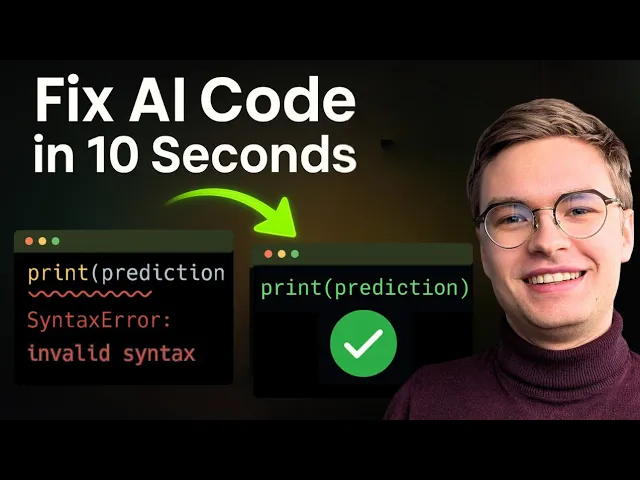How to Fix AI Generated Code Breaking Your App
Your app was working perfectly until you accepted that AI suggestion. Now something’s broken, users are complaining, and you’re not even sure which AI-generated change caused the problem. This nightmare scenario happens more often than developers admit, but there are proven strategies to quickly identify and fix these issues. Understanding these debugging techniques is crucial for any engineer working with AI tools, as covered in my complete AI coding assistants guide.
Immediate Steps When AI Code Breaks Your App
When your application breaks after implementing AI-generated code, resist the urge to panic or randomly revert changes. Start by identifying the scope of the problem. Check your error logs, browser console, and any monitoring tools to understand what’s actually failing.
The most effective first step is isolating when the break occurred. If you’ve been committing changes regularly, you can use binary search through your commits to find the exact change that introduced the problem. This systematic approach beats randomly commenting out code blocks.
Common Patterns in AI Code Failures
AI-generated code tends to break applications in predictable ways. Understanding these patterns helps you spot issues faster. The most common problem is incomplete context: AI tools don’t see your entire codebase, so they might generate code that conflicts with existing functionality.
Type mismatches represent another frequent failure point. AI might assume different data structures than your application actually uses. State management issues also occur when AI-generated code doesn’t properly handle your application’s state flow, creating race conditions or undefined behavior.
Debugging AI Generated Code Systematically
Effective debugging of AI code requires a different approach than debugging your own code. Start by examining the assumptions the AI made. Look for hardcoded values, missing error handling, or oversimplified logic that doesn’t account for edge cases.
Use your development tools extensively. Browser DevTools, debugger statements, and logging can reveal where AI code diverges from expected behavior. Pay special attention to data flow: AI often generates code that works in isolation but fails when integrated with your existing data pipeline. For deeper insights into working effectively with AI-generated code, explore my guide on maintaining code ownership when using AI assistance.
Preventing Future AI Code Breaks
Prevention beats fixing broken applications. Establish a workflow that minimizes the risk of AI-generated code causing problems. Never implement AI suggestions across multiple files simultaneously. Instead, apply changes incrementally, testing after each modification.
Create a staging environment specifically for testing AI-generated code. This sandbox lets you experiment without risking your production application. Implement comprehensive error boundaries and fallback mechanisms so that if AI code does fail, it doesn’t take down your entire application.
Recovery Strategies for Production Issues
When AI code breaks production, you need rapid recovery strategies. The fastest approach is often feature flagging: wrap AI-generated functionality in feature flags that you can disable instantly without deploying new code.
Maintain detailed rollback procedures. Know exactly how to revert deployments, restore database states, and communicate with users about temporary issues. Document which parts of your application were AI-generated so team members can quickly identify potential problem areas during incidents.
Building Resilient AI Development Practices
Long-term success with AI coding tools requires building resilience into your development process. Implement comprehensive testing that specifically targets AI-generated code. Unit tests should verify not just happy paths but edge cases that AI might have overlooked.
Code reviews become even more critical when working with AI. Human reviewers can spot logical flaws or architectural conflicts that automated tools miss. Establish guidelines for what types of code can be AI-generated versus what requires human implementation. This balanced approach to AI development is essential for engineers looking to advance their careers - learn more in my comprehensive AI engineering career roadmap.
Learning from AI Code Failures
Every time AI code breaks your application, treat it as a learning opportunity. Document what went wrong, why it happened, and how you fixed it. Over time, you’ll develop intuition for which AI suggestions to trust and which to scrutinize carefully.
Share these experiences with your team. Creating a knowledge base of AI coding pitfalls helps everyone avoid similar issues. This collective learning accelerates your team’s ability to use AI tools effectively while maintaining application stability.
To see practical demonstrations of debugging and fixing AI-generated code issues, watch the full video tutorial on YouTube. I walk through real scenarios of AI code breaking applications and show exactly how to recover. Ready to master safe AI coding practices? Join the AI Engineering community where developers share strategies for leveraging AI tools without compromising stability.