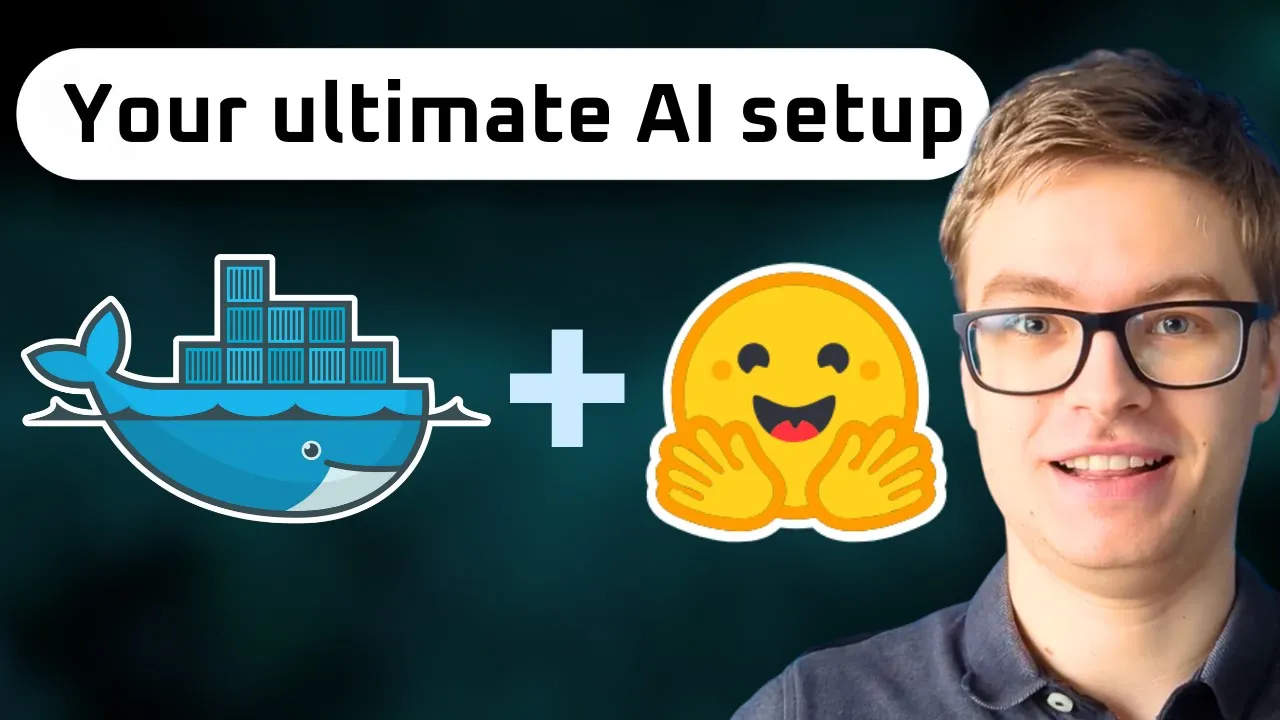How to Run AI Models Locally Without Expensive Hardware
You can run powerful AI models locally using optimized smaller models that deliver excellent performance on standard consumer hardware with 16GB RAM. Focus on model efficiency, understand resource requirements, and use tools like Ollama, LM Studio, or GPT4All for easy setup.
The AI revolution is well underway, but there’s a significant barrier to entry: cost. While companies and individuals rush to leverage the latest AI capabilities, many are paying substantial monthly fees for access to powerful models. What if there was another way?
What Are the Advantages of Running AI Models Locally?
A little-known fact in the AI space is that many sophisticated language models can run directly on your personal computer,no expensive subscriptions required. This approach to AI accessibility represents a fundamental shift in how we think about these technologies.
Privacy and Data Security ensures your sensitive information never leaves your machine. Unlike cloud services where your conversations and documents are processed on external servers, local AI keeps everything private. This is particularly important for business applications, personal documents, or any sensitive information.
No Recurring Subscription Costs means once you set up a local model, you can use it indefinitely without monthly fees. While cloud services can cost $20-200+ per month depending on usage, local models require only the initial time investment for setup.
Offline Capabilities allow you to use AI without internet connection after initial setup. This is invaluable for travel, areas with poor connectivity, or situations where you need guaranteed availability regardless of external service outages.
Customization Flexibility provides greater control over model parameters, behavior, and responses. You can fine-tune models for specific tasks, adjust temperature and response length, and modify prompts without platform restrictions.
No Usage Limits means you can generate unlimited content, ask unlimited questions, and process unlimited documents without worrying about token limits or rate restrictions that cloud services impose.
The recent development of optimized, smaller models has dramatically expanded what’s possible on consumer hardware. Today’s models strike an impressive balance between size and capability, delivering near state-of-the-art performance in packages that don’t require specialized hardware. This democratization of AI capabilities aligns perfectly with the practical approach outlined in my comprehensive AI engineering career roadmap, where hands-on implementation skills often matter more than expensive hardware.
What Hardware Do I Need to Run AI Models Locally?
A common misconception is that running AI locally demands cutting-edge hardware. While the most advanced models do require significant resources, many highly capable models have surprisingly modest requirements.
Memory Requirements are the most critical factor. For basic text generation:
- 8GB RAM: Can run small 3B parameter models for basic tasks
- 16GB RAM: Handles 7B parameter models comfortably for most applications
- 32GB RAM: Supports 13B+ parameter models for advanced capabilities
- 64GB+ RAM: Enables the largest locally-runnable models
Processing Requirements depend on model size and usage patterns:
- Modern CPU: Any recent processor (Intel i5/i7, AMD Ryzen 5/7) works for most models
- GPU Acceleration: Optional but helpful - even older GPUs like GTX 1060 provide significant speedup
- Storage: 5-50GB free space depending on model size and quantity
Minimum Viable Setup: A standard laptop with Intel i5, 16GB RAM, and 20GB free storage can run excellent 7B parameter models that handle most practical AI tasks effectively.
For instance, some 3GB quantized models provide excellent performance on standard consumer laptops with 16GB RAM. The key factor isn’t necessarily raw processing power but understanding the relationship between model size, memory requirements, processing resources, and intended use cases.
Which AI Models Can I Run on Consumer Hardware?
The ecosystem of locally-runnable models has expanded dramatically, offering excellent options for different hardware configurations and use cases:
Llama 2 and Llama 3 Models (Meta):
- 7B versions: Excellent general performance on 16GB RAM systems
- 13B versions: Superior quality on 32GB+ RAM systems
- Code Llama: Specialized versions for programming tasks
- Available in various quantized formats for different hardware
Mistral Models:
- Mistral 7B: Outstanding performance-to-size ratio
- Mixtral 8x7B: Advanced capabilities for high-end consumer hardware
- Strong reasoning and instruction following
Phi-3 Models (Microsoft):
- Extremely efficient: 3B parameter versions run on modest hardware
- Optimized for mobile and edge devices
- Surprisingly capable despite small size
Gemma Models (Google):
- 2B and 7B versions available
- Excellent efficiency and safety features
- Good balance of capability and resource usage
Code-Specific Models:
- CodeLlama: Programming-focused variants
- StarCoder: Code generation and completion
- WizardCoder: Enhanced coding capabilities
Choose quantized versions (4-bit, 8-bit) for better performance on limited hardware while maintaining quality. These compressed versions reduce memory requirements significantly while preserving most of the model’s capabilities.
What Tools Make It Easy to Run AI Models Locally?
Several user-friendly tools simplify the process of downloading, installing, and running AI models locally:
Ollama provides command-line simplicity for technical users:
- Easy Installation: Single command downloads and runs models
- Model Management: Simple commands for downloading, updating, and switching models
- API Interface: Provides REST API for integration with applications
- Cross-Platform: Works on Windows, Mac, and Linux
LM Studio offers a graphical interface for non-technical users:
- GUI Interface: Point-and-click model management and chat interface
- Model Browser: Built-in model discovery and download
- Performance Monitoring: Real-time resource usage and performance metrics
- Export Options: Save conversations and model outputs
GPT4All focuses on beginner-friendly setup:
- One-Click Installation: Minimal setup required
- Model Collection: Curated selection of tested models
- Chat Interface: User-friendly conversation interface
- Privacy Focus: Emphasizes local-only processing
Jan emphasizes privacy and customization:
- Privacy-First: No telemetry or data collection
- Extensible: Plugin system for additional functionality
- Cross-Platform: Available on all major operating systems
Hugging Face Transformers for developers:
- Python Library: Direct access to thousands of models
- Customization: Full control over model parameters and behavior
- Integration: Easy integration with existing Python applications
These tools handle model downloading, optimization, and execution automatically, removing technical barriers to local AI usage.
How Do I Optimize AI Model Performance on Limited Hardware?
Several strategies can significantly improve performance when running AI models on consumer hardware:
Use Quantized Models to reduce memory requirements:
- 4-bit quantization: Reduces model size by ~75% with minimal quality loss
- 8-bit quantization: Balances size reduction with performance maintenance
- GGML/GGUF formats: Optimized formats specifically for CPU inference
Adjust Model Parameters for your hardware:
- Context Window: Reduce context length to save memory
- Batch Size: Optimize batch size for your available RAM
- Temperature: Adjust randomness settings for consistent performance
System Optimization improves overall performance:
- Close Unnecessary Applications: Free up RAM and CPU resources
- Use SSD Storage: Faster model loading and swap performance
- CPU+GPU Hybrid: Utilize both processors when available
Model Selection strategies:
- Choose Appropriate Size: Don’t use larger models than necessary
- Task-Specific Models: Use specialized models for specific tasks
- Quantized Versions: Always prefer quantized models for consumer hardware
Memory Management:
- Monitor Usage: Track RAM consumption during model operation
- Adjust Context: Reduce context window if memory becomes constrained
- Model Offloading: Move models between RAM and storage as needed
These optimizations can make the difference between a model that barely runs and one that performs smoothly for practical use.
What Types of Applications Can I Build with Local AI?
Local AI models enable a wide range of practical applications that run entirely on your personal hardware:
Personal Productivity Applications:
- Document Analysis: Summarize, analyze, and extract information from your documents
- Email Assistant: Draft responses, organize emails, and extract action items
- Note-Taking Enhancement: Generate summaries, expand bullet points, create outlines
- Research Assistant: Synthesize information from multiple sources
For document-heavy applications, consider implementing advanced RAG systems to enhance your local AI’s ability to work with your specific documents and knowledge base. Development and Technical Applications:
- Code Generation: Write functions, debug code, and explain complex algorithms
- Documentation: Generate API documentation, code comments, and technical guides
- Configuration Management: Create config files, scripts, and automation tools
- Learning Assistant: Explain technical concepts and provide programming tutorials
Creative and Content Applications:
- Writing Assistant: Generate articles, stories, and marketing copy
- Brainstorming Tool: Generate ideas for projects, products, or content
- Language Translation: Translate text between multiple languages
- Content Optimization: Improve existing writing for clarity and engagement
Educational and Learning Tools:
- Personal Tutor: Answer questions and explain concepts in any subject
- Language Learning: Practice conversations and get grammar explanations
- Study Assistant: Create flashcards, practice questions, and study guides
- Skill Development: Get personalized learning plans and practice exercises
Business and Professional Applications:
- Customer Service: Create chatbots for customer inquiries
- Data Analysis: Generate insights from business data and reports
- Proposal Writing: Draft business proposals and project documentation
- Meeting Assistant: Generate agendas, take notes, and create action items
These applications provide the benefits of AI assistance while maintaining complete privacy and control over your data.
How Do Local AI Models Compare to Cloud Services Like ChatGPT?
Understanding the trade-offs between local and cloud AI helps you make informed decisions for your specific needs:
Local AI Advantages:
- Privacy: Complete data control with no external servers involved
- Cost: No ongoing subscription fees after initial setup
- Availability: Works offline and isn’t affected by service outages
- Customization: Full control over model behavior and parameters
- No Limits: Unlimited usage without token restrictions or rate limits
Cloud AI Advantages:
- Performance: Access to largest, most capable models
- Convenience: No setup requirements or hardware constraints
- Updates: Regular model improvements and new capabilities
- Support: Professional support and documentation
- Integration: Easy API access for applications
Performance Comparison:
- Routine Tasks: Local models like Llama 2 7B perform comparably to GPT-3.5 for most common tasks
- Complex Reasoning: Cloud models like GPT-4 excel at multi-step reasoning and complex analysis
- Specialized Tasks: Local models can be fine-tuned for specific domains effectively
- Speed: Local models often respond faster due to no network latency
Cost Analysis over time:
- Cloud services: $20-200+ monthly depending on usage
- Local setup: One-time effort investment, ongoing electricity costs only
- Break-even: Local AI typically pays for itself within 3-6 months for regular users
Practical Recommendation: Use local AI for routine tasks, sensitive data, and unlimited usage scenarios. Use cloud AI for cutting-edge capabilities and complex reasoning tasks that justify the cost.
How Do I Get Started with Local AI Models?
Begin your local AI journey with this step-by-step approach:
Step 1: Assess Your Hardware
- Check available RAM (16GB+ recommended)
- Verify free storage space (20GB+ for multiple models)
- Identify your CPU and GPU capabilities
Step 2: Choose Your Tool
- Beginners: Start with LM Studio or GPT4All for GUI interfaces
- Technical Users: Try Ollama for command-line flexibility
- Developers: Consider Hugging Face Transformers for integration
Step 3: Select Your First Model
- General Use: Llama 2 7B or Mistral 7B
- Coding: Code Llama 7B
- Lightweight: Phi-3 Mini for limited hardware
Step 4: Install and Test
- Download your chosen tool and model
- Test with simple queries to verify functionality
- Monitor resource usage during operation
Step 5: Optimize Performance
- Experiment with different quantization levels
- Adjust context window and other parameters
- Fine-tune for your specific hardware
Step 6: Explore Applications
- Build simple applications using the model
- Integrate with existing workflows
- Explore advanced features and customizations
This democratization of AI technology is fundamentally changing who can benefit from these advanced capabilities. Where once these tools were primarily available to large corporations or research institutions, they’re now accessible to individual developers, small businesses, educators, students, hobbyists, and non-profit organizations. This accessibility creates new opportunities for those building AI engineering portfolios and demonstrates practical implementation skills that employers value.
This shift has profound implications for innovation. When powerful AI tools become widely available, we see creative applications emerge from unexpected sources. The barriers between having an idea and implementing it with AI assistance have never been lower.
As model efficiency improves and hardware capabilities increase, we can expect the scope of local AI to expand significantly. This trend points toward a future where sophisticated AI capabilities become as commonplace as web browsers or productivity software.
The implications of this shift extend beyond technical capabilities,they reshape our relationship with technology. When AI runs locally, it becomes more personal, more accessible, and more aligned with individual needs rather than corporate priorities.
Ready to start running AI models locally on your own hardware? Join my AI Engineering community where we share practical guides, optimization techniques, and connect you with others building amazing applications with local AI. Turn AI from an expensive subscription into your personal, private assistant.