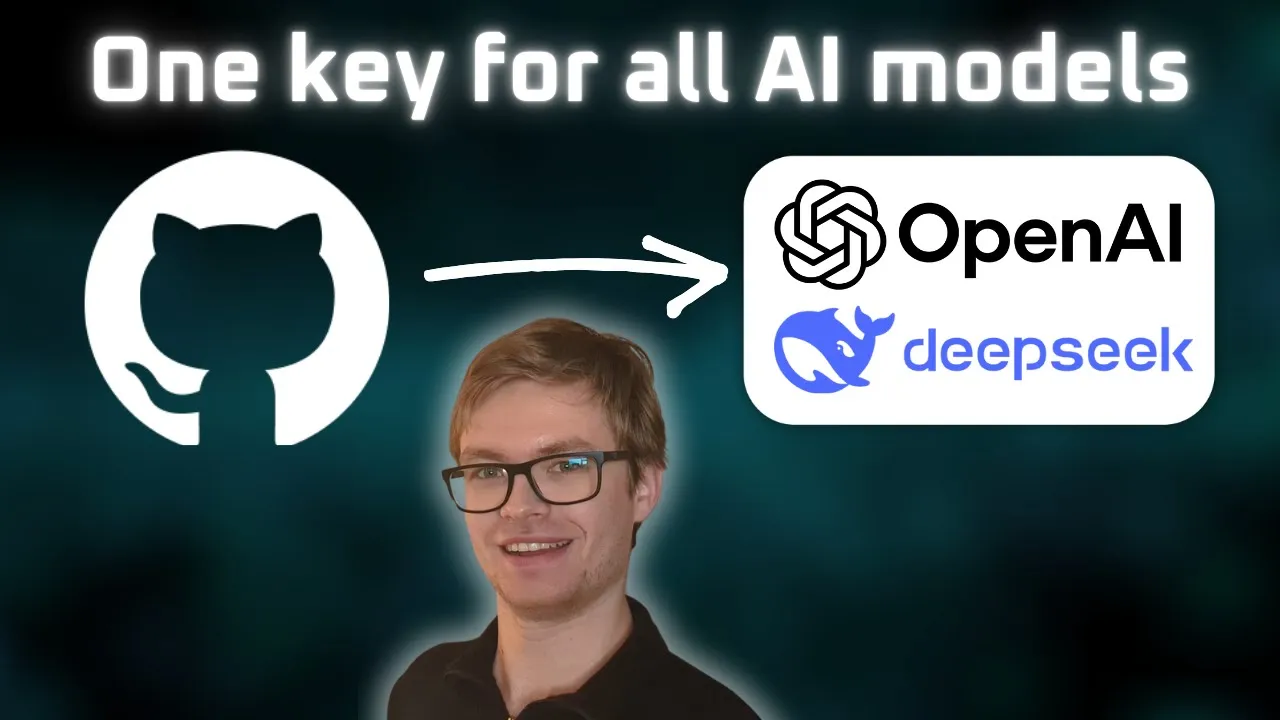How Do I Use GitHub Models for Free AI Development and Prototyping?
GitHub Models provides free access to GPT-4.0, DeepSeek R1, and other advanced AI models for development, allowing you to build and test AI applications without any upfront costs before scaling to production.
Quick Answer Summary
- Access state-of-the-art AI models completely free during development
- Test up to 50 requests per day with personal access tokens
- Compare multiple models side-by-side to find the best fit
- Clear migration path to Azure AI for production scaling
- No financial commitment required until you need production rate limits
How Do I Get Started with GitHub Models for Free?
You can start using GitHub Models immediately by generating a personal access token from your GitHub account and using it to access AI models like GPT-4.0 and DeepSeek R1 at zero cost.
GitHub Models represents a fundamental shift in AI accessibility. Through implementing numerous AI applications at scale, I’ve discovered that the biggest barrier to AI adoption isn’t technical complexity,it’s the upfront cost of experimentation. GitHub Models eliminates this barrier entirely. This democratization of AI development is particularly valuable for engineers following the comprehensive AI engineering career path, where hands-on experimentation is crucial for skill development.
The development tier provides everything you need to validate concepts and build functioning prototypes. You get access to the same powerful models that production applications use, just with rate limits appropriate for development and testing phases.
What AI Models Can I Access for Free on GitHub Models?
GitHub Models provides free access to multiple state-of-the-art language models including GPT-4.0, DeepSeek R1, and other advanced AI models, all available through a single interface for development use.
The platform doesn’t just give you access to one model,it provides a comprehensive suite of AI capabilities. This diversity is crucial because different models excel at different tasks:
- GPT-4.0 for general-purpose language understanding
- DeepSeek R1 for complex reasoning tasks
- Specialized models for specific use cases
Having implemented AI solutions across various industries, I’ve learned that model selection often determines project success. GitHub Models lets you experiment with all options before committing. This aligns with the practical approach outlined in my AI engineer job requirements guide, which emphasizes hands-on model evaluation skills.
What Are the Rate Limits and How Do They Work?
The free development tier allows up to 50 requests per day for high-tier models, which is sufficient for development, prototyping, and limited testing before transitioning to production.
These limits might seem restrictive at first glance, but they’re actually quite generous for development purposes. Consider what 50 requests actually means:
- Complete testing of core functionality
- Validation of different prompt strategies
- Quality assessment across use cases
- Initial user testing with small groups
In my experience building AI applications from proof of concept to production, 50 daily requests covers the entire development phase. You’re not running load tests at this stage,you’re validating that your AI implementation actually solves the problem.
How Do I Compare Different Models to Choose the Right One?
GitHub Models enables direct side-by-side comparison of different AI models using identical prompts, allowing you to evaluate response quality, speed, reasoning capabilities, and accuracy for your specific use case.
This comparative capability is perhaps the most valuable feature for developers. Traditional model selection involved:
- Reading documentation and benchmarks
- Guessing which model might work best
- Committing to expensive API access
- Discovering limitations only after implementation
With GitHub Models, you can:
- Send the same prompt to multiple models simultaneously
- Compare responses in real-time
- Identify subtle differences in reasoning
- Make data-driven decisions based on actual performance
Through building numerous AI implementations, I’ve identified clear patterns. Efficiency-optimized models respond quickly to straightforward questions,perfect for chatbots or simple Q&A systems. Reasoning-optimized models like DeepSeek R1 excel at complex analysis, making them ideal for applications requiring deeper understanding.
How Do I Transition from Free Development to Production?
GitHub Models provides a seamless pathway from free development to production through Azure AI integration, allowing you to validate your concept completely before any financial commitment.
The transition follows a natural progression:
- Development Phase: Use free personal access tokens to build and test
- Validation Phase: Confirm your application provides real value
- Scaling Decision: Only when you exceed rate limits do you consider paid tiers
- Production Migration: Move to Azure OpenAI with proven application
This graduated approach means you never pay for experiments that don’t work out. Companies urgently need professionals who can build reliable, production-ready AI systems, but they also need cost-conscious development. GitHub Models enables both.
What’s the Best Strategy for Maximizing the Free Tier?
Focus on qualitative testing over quantity, implement caching strategies, develop comprehensive test cases, and design asynchronous architectures that work within rate limits.
Strategic approaches I’ve successfully implemented include:
- Caching responses to avoid redundant API calls
- Batching similar requests to maximize each call’s value
- Asynchronous processing that spreads requests throughout the day
- Comprehensive test scenarios that validate edge cases efficiently
Remember, you’re not trying to stress-test the system during development. You’re validating that your AI implementation actually works and provides value.
Can I Build a Complete Application Using Only the Free Tier?
Yes, you can build and even launch initial versions of AI applications using only GitHub Models’ free tier, as long as your usage stays within the 50 requests per day limit.
This is particularly valuable for:
- Proof of concepts for internal stakeholders
- MVP applications with limited initial users
- Personal projects and portfolio pieces
- Educational applications and demonstrations
I’ve seen developers successfully launch applications that serve dozens of users while staying within free tier limits. The key is designing your architecture to be efficient from the start.
What Types of Applications Work Best with GitHub Models?
Applications that benefit most from GitHub Models include AI-powered tools requiring model comparison, prototypes needing cost-free validation, and any project where you’re unsure which AI model best fits your needs.
Ideal use cases I’ve implemented include:
- Document analysis tools that need reasoning capabilities
- Code generation assistants requiring fast, accurate responses
- Customer service bots balancing speed and comprehension
- Content creation tools needing creative capabilities
- Data extraction systems requiring precision
The platform excels when you need to validate which model characteristics matter most for your specific application.
How Does GitHub Models Compare to Other Free AI Options?
GitHub Models offers superior model quality and variety compared to most free alternatives, with the added benefit of a clear production pathway through Azure integration.
Unlike other free tiers that often provide:
- Limited model selection
- Reduced model capabilities
- No clear scaling path
- Questionable long-term availability
GitHub Models provides:
- Full access to state-of-the-art models
- Production-identical capabilities
- Seamless Azure migration
- Microsoft-backed stability
Summary: Key Takeaways for AI Developers
GitHub Models democratizes AI development by removing financial barriers to experimentation with cutting-edge language models, providing a zero-cost entry point and clear scaling pathway for developers at all levels.
The platform fundamentally changes how we approach AI development. No longer do you need budget approval to experiment with AI. No longer do you risk financial loss on unproven concepts. You can validate, iterate, and perfect your AI implementation entirely within the free tier.
For developers looking to transition into AI engineering, this removes the last barrier to entry. You have access to the same tools that power production applications at major companies, completely free during development.
To see exactly how to implement these concepts in practice, watch the full video tutorial on YouTube. I walk through each step in detail and show you the technical aspects not covered in this post. If you’re interested in learning more about AI engineering, join the AI Engineering community where we share insights, resources, and support for your journey. Turn AI from a threat into your biggest career advantage!