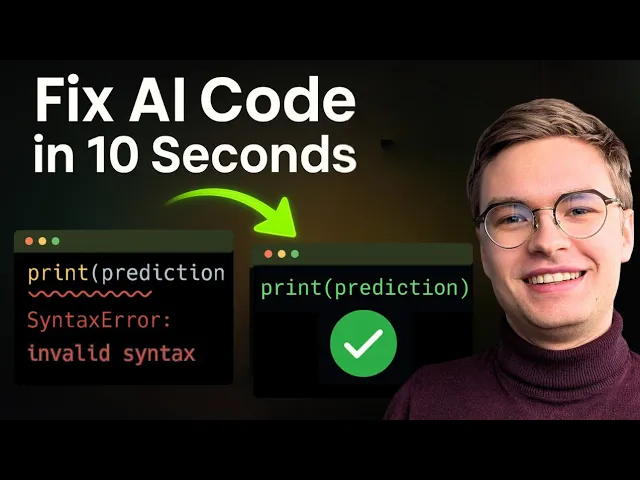How to Use Version Control with AI Code Generation?
Protect your projects by committing AI changes immediately with descriptive messages, creating focused requests for single features, and testing before moving forward. Version control lets you track and rollback AI modifications when needed.
Quick Answer Summary
- Always start with a clean git baseline before AI work
- Make focused, single-feature AI requests
- Commit immediately with descriptive “(AI-assisted)” messages
- Test thoroughly before moving to next feature
- Enables safe rollback when AI makes mistakes
How to Use Version Control with AI Code Generation?
Start with a clean baseline before AI modifications, make focused single-feature requests, commit immediately with descriptive messages noting AI assistance, and test thoroughly before proceeding. This creates trackable, reversible AI changes.
The excitement of AI code generation can quickly become frustration when your application breaks and you can’t identify which AI change caused the problem. Without version control, you’re left with modified files and no way to track what changed, when, or why.
Effective AI development requires adapting version control practices. Before any AI session, ensure your current work is committed. This creates a clear checkpoint you can return to. Then make focused requests - ask AI to implement one feature at a time rather than multiple changes simultaneously. This systematic approach is fundamental to the AI engineering skillset that companies value most.
After approving AI changes, commit immediately with messages like “Add user authentication (AI-assisted)” or “Refactor data processing pipeline (AI-generated)”. These descriptive messages create a clear history of AI contributions, making future debugging much easier.
Why Is Version Control Critical for AI Development?
Version control acts as a safety net, allowing you to track which files AI modified, group related changes meaningfully, selectively rollback problematic code, and create an audit trail of AI contributions to your codebase.
AI can modify multiple files simultaneously - updating frontend components, backend logic, and configuration files for a single feature. Without version control, these changes become an undifferentiated mass of modifications. When issues arise, identifying the problematic change becomes nearly impossible.
Version control transforms this chaos into manageable units. Each AI-assisted feature becomes a distinct commit with clear boundaries. You can see exactly which files changed, review the specific modifications, and understand the implementation approach.
The audit trail proves invaluable for team collaboration. Other developers can see which parts were AI-generated, understand the implementation context, and make informed decisions about future modifications. This transparency builds trust in AI-enhanced development. For teams building comprehensive AI portfolio projects, version control documentation becomes essential for demonstrating professional development practices.
Most importantly, version control enables selective rollback. When AI introduces bugs, you can surgically remove problematic changes without losing unrelated work. This safety net encourages experimentation while protecting stability.
What’s the Biggest Risk of AI Code Generation?
The biggest risk is rapidly approving AI changes across multiple files without tracking. When problems emerge later, you can’t identify which change caused issues, making debugging nearly impossible without proper version control.
The temptation is strong - AI suggests comprehensive changes that seem to work perfectly. You approve modifications across your frontend, backend, and database schemas. Everything functions initially, so you continue building. Days later, a subtle bug emerges.
Without version control, you face a nightmare scenario. Which of the dozens of AI modifications introduced the bug? Was it the frontend component change, the API modification, or the database update? You can’t isolate the problem because all changes blend together.
The risk multiplies with complex features. AI might modify error handling, add new dependencies, change data flows, and update configurations simultaneously. These interconnected changes create hidden failure points that only emerge under specific conditions.
Version control prevents this scenario entirely. Each AI contribution exists as a discrete, reversible unit. When problems arise, you can methodically identify the source through commit history and testing.
How Should I Commit AI-Generated Code?
Commit AI changes immediately after approval with messages like “Add pagination to plants display (AI-assisted)”. Include what was implemented, note AI assistance, and explain the intent. Never use generic messages like “Updated files”.
Effective commit messages for AI code follow a clear pattern. Start with the action verb (Add, Fix, Refactor), describe the specific feature or change, and note AI assistance in parentheses. This creates searchable, understandable history.
Good examples:
- “Add user search functionality (AI-assisted)”
- “Fix memory leak in data processor (AI-generated solution)”
- “Refactor authentication flow for clarity (AI-guided)”
- “Implement CSV export feature (AI-assisted with human review)”
Avoid vague messages that provide no context. “Updated files”, “AI changes”, or “Fixed stuff” make future debugging impossible. Your future self needs to understand what changed and why.
Consider grouping related AI changes logically. If AI modifies three files to implement one feature, commit them together with a message describing the feature, not the file changes. This maintains conceptual integrity in your history.
How Do I Recover When AI Breaks My Code?
With version control, identify when problematic code was added, understand the full scope of changes, decide whether to fix specific issues or revert entirely, and rollback cleanly to a working state if needed.
Recovery starts with identification. Use git log to review recent commits, focusing on AI-assisted changes. Git diff shows exactly what each commit modified. This visibility lets you correlate problems with specific changes.
Understanding scope prevents incomplete fixes. When you identify the problematic commit, examine all its changes. AI modifications often have subtle interdependencies - reverting only part of a commit might create new issues.
Decision-making becomes strategic. Sometimes fixing the specific bug is faster than reverting. Other times, complete rollback and re-implementation proves cleaner. Version control enables both approaches.
Clean rollback restores confidence. When you decide to revert, git revert creates a new commit that undoes the problematic changes. This maintains history while restoring functionality. You can then re-approach the feature with better understanding.
Should I Track AI Assistance in Commit Messages?
Yes, always note AI assistance in commits. This creates transparency, helps debug issues later, builds an audit trail, and lets team members understand which code was AI-generated versus manually written.
Transparency benefits everyone. Team members reviewing code understand its origin, allowing them to apply appropriate scrutiny. AI-generated code might need different review focus than human-written code - checking for outdated patterns or security issues.
Future debugging becomes easier with clear AI attribution. When issues arise months later, knowing which code was AI-assisted helps narrow investigation scope. Patterns might emerge - perhaps AI consistently struggles with certain problem types.
Audit trails prove valuable for learning. Reviewing your AI-assisted commits shows which types of requests produce good code versus problematic results. This retrospective analysis improves future AI usage.
Professional credibility requires honesty about code origin. Marking AI assistance demonstrates integrity while showcasing your ability to effectively collaborate with AI tools. This transparency builds rather than undermines trust.
Summary: Key Takeaways
Version control transforms AI code generation from risky experimentation to safe collaboration. Always start with clean baselines, make focused requests, and commit immediately with descriptive messages noting AI assistance. This workflow creates trackable, reversible changes that protect your project while enabling AI benefits. When problems arise, version control enables surgical fixes rather than panic. The combination of AI generation and version control discipline creates a powerful, safe development approach.
To see exactly how to implement these concepts in practice, watch the full video tutorial on YouTube. If you’re interested in learning more about AI engineering, join the AI Engineering community where we share insights, resources, and support for your learning journey.