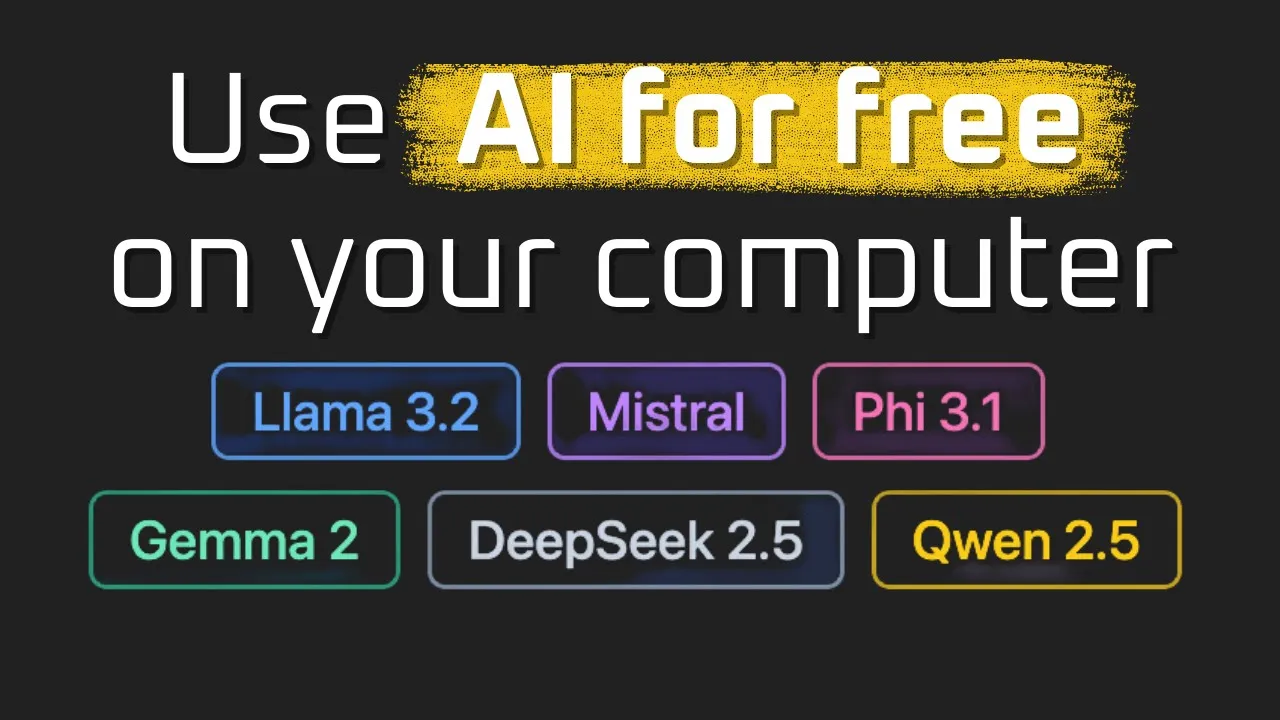LM Studio vs LocalAI Which Local Runtime Fits Your Build
Choosing a local LLM runtime without real-world experience often leads to stalled projects. Through building private assistants and RAG systems on both LM Studio and LocalAI, I have seen exactly where each runtime excels and where it creates friction. LM Studio is the fastest way to stand up a private model with a GUI, while LocalAI shines when you need OpenAI-compatible endpoints and containerized fleets. Your decision should account for setup velocity, programmatic control, and the operational realities of your hardware. If you need a broader primer on local deployment, review How to Run AI Models Locally Without Expensive Hardware and the cost-conscious playbook in Local LLM Setup Cost Effective Guide.
Stack Philosophy and Deployment Flow
LM Studio behaves like a desktop IDE for models. Install the app, download a 3B starter model, and you are chatting in minutes. The developer tab exposes a /v1/chat/completions server that mirrors OpenAI’s request format without requiring Docker or YAML plumbing.
LocalAI approaches local inference like infrastructure. You pull the Docker image, mount a models directory, and define configuration files for Phi-3.5 or other GGUF weights. The payoff is an API surface that mirrors OpenAI, complete with streaming responses and structured prompt schemas. I covered the platform-level trade-offs in Ollama vs LocalAI Which Local Model Server Should You Choose?, and those lessons still apply here.
The philosophical split matters: LM Studio optimizes for experimentation on your primary machine, while LocalAI assumes you are comfortable managing services and volumes.
Setup Velocity and First Success
Getting to “first token” dictates whether teams adopt a runtime.
- LM Studio delivers a guided installation, curated model catalog, and on-screen token counters that illustrate how context length impacts memory. The out-of-the-box chat acts as a functional debugging environment for prompt iteration.
- LocalAI requires a Docker Compose file, manual model downloads, and awareness of thread counts (
nproc) so you do not underutilize CPU cores. You must format prompts with explicit system and assistant tokens before responses stabilize.
If your immediate goal is validating a workflow on consumer hardware, LM Studio’s ten-minute path removes excuses. When deployment discipline matters more than convenience, LocalAI’s container workflow pays dividends.
Developer Integrations and API Control
Both runtimes expose endpoints, but their ergonomics differ.
- LM Studio provides a toggle to start the local server, sample curl commands, and even converts those calls into Python scripts inside the app. It is perfect for hackathon-style prototyping where you want to stay in a single tool.
- LocalAI accepts the same payloads as the OpenAI SDK, making migrations trivial. You can standardize on one client library across local, staging, and cloud environments while swapping base URLs.
Pick LM Studio when you value instant REST access without touching Docker. Choose LocalAI if your stack already depends on OpenAI-compatible clients or you want to orchestrate multiple services behind a proxy.
Model Management and Performance Tuning
LM Studio visualizes context length, GPU usage, and model provenance. You can filter the catalog for code-oriented models, large-context versions, or multilingual options, then monitor memory pressure as you extend token windows. Treat context as a budget: longer windows drive deeper conversations at the cost of RAM.
LocalAI expects you to handle performance tuning explicitly. Thread counts, quantization levels, and YAML definitions govern how Phi-3.5 or other models behave. Docker volumes cache downloads so restarts are instant, and the CLI makes it easy to scale from CPU-only experimentation to GPU-backed homelabs.
When your team prefers dashboards and visual indicators, LM Studio’s built-in telemetry keeps everyone aligned. If you already manage infrastructure-as-code, LocalAI’s explicit knobs feel familiar.
Choosing the Right Runtime for Your Project
Use a decision-first framework:
- Select LM Studio when: you need a private coding assistant today, you want non-technical teammates to interact with models, or you plan to iterate on prompts before committing to production infrastructure.
- Select LocalAI when: you are migrating OpenAI applications on-prem, you require strict prompt schemas, or you need to serve multiple models through a single API-compatible gateway.
- Blend both when: rapid prompt design happens in LM Studio while LocalAI handles containerized staging or shared inference nodes.
This choice is not about hype; it is about aligning the runtime with your implementation rhythm.
Ready to watch the full LM Studio setup and see how I convert its curl samples into production-ready scripts? Catch the complete walkthrough on YouTube. Want hands-on support building local AI stacks? Join the AI Engineering community where seasoned Senior AI Engineers share deployment blueprints, debugging tactics, and cost-saving strategies for every runtime.