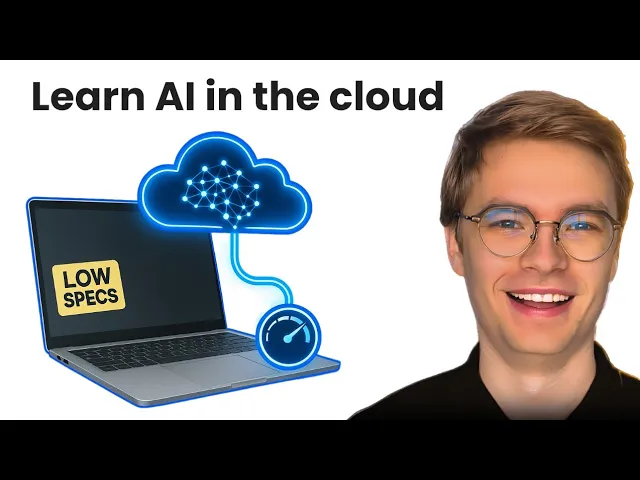Ollama vs LocalAI Which Local Model Server Should You Choose?
Choosing between Ollama and LocalAI for local model deployment fundamentally impacts your development workflow and production capabilities. Through implementing both solutions across various projects at scale, I’ve discovered that this decision shapes everything from initial setup complexity to long-term maintenance requirements. Ollama prioritizes developer experience with streamlined workflows, while LocalAI emphasizes compatibility and flexibility. These local deployment skills have become crucial components of the modern AI engineering career path.
Architecture and Design Philosophy
The fundamental architectural differences reveal each tool’s priorities:
Ollama follows a Docker-like philosophy for AI models. It treats models as self-contained units that can be pulled, run, and managed with simple commands. This design prioritizes ease of use over configurability.
LocalAI positions itself as a drop-in OpenAI API replacement. It provides API compatibility while supporting diverse model formats and architectures. This approach favors flexibility and integration over simplicity.
These philosophical differences permeate every aspect of each tool’s functionality.
Installation and Setup Experience
Initial setup experiences differ dramatically between platforms:
Ollama installation takes minutes:
- Single binary download or package manager install
- No dependency management required
- Models download automatically on first use
- Zero configuration for basic operation
LocalAI requires more initial investment:
- Multiple installation options (Docker, binary, source)
- Dependency management for different backends
- Manual model configuration
- Environment setup for optimal performance
The setup complexity trade-off becomes worthwhile when LocalAI’s additional capabilities align with project requirements.
Model Format and Compatibility
Model support represents a critical differentiation point:
Ollama supports:
- Curated model library with verified compatibility
- GGUF format primarily
- Automatic quantization selection
- Simplified model management
LocalAI enables:
- Multiple model formats (GGML, GGUF, GPTQ, PyTorch)
- Custom model integration
- Fine-tuned model deployment
- Multi-modal model support
LocalAI’s broader compatibility proves essential for specialized models or custom training deployments.
Performance Characteristics
Production deployments reveal distinct performance profiles:
Ollama delivers:
- Optimized inference for supported models
- Automatic GPU detection and utilization
- Efficient memory management
- Consistent performance across platforms
LocalAI provides:
- Backend-specific optimizations
- Flexible resource allocation
- Custom performance tuning options
- Variable performance based on configuration
Performance requirements and optimization needs guide platform selection for specific use cases.
API Design and Integration
API approaches reflect different integration philosophies:
Ollama offers:
- Native REST API with simple endpoints
- Streaming support for real-time responses
- Minimal authentication requirements
- Direct model interaction
LocalAI implements:
- OpenAI-compatible API endpoints
- Drop-in replacement for OpenAI SDK
- Comprehensive API coverage
- Authentication and rate limiting options
Existing OpenAI integrations migrate seamlessly to LocalAI, while Ollama requires adaptation.
Developer Workflow Integration
Daily development experiences vary significantly:
Ollama workflow:
# Pull and run a model
ollama pull llama2
ollama run llama2 "Generate Python code"
# API usage
curl http://localhost:11434/api/generate -d '{
"model": "llama2",
"prompt": "Write a function"
}'LocalAI workflow:
# Start server with models
docker run -p 8080:8080 localai/localai:latest
# OpenAI-compatible API
curl http://localhost:8080/v1/completions -d '{
"model": "gpt-3.5-turbo",
"prompt": "Write a function"
}'Workflow preferences often determine tool selection for development teams.
Multi-Modal Capabilities
Support for images, audio, and other modalities differs:
Ollama focuses primarily on text generation with limited multi-modal support through specific models like LLaVA for vision tasks.
LocalAI provides comprehensive multi-modal capabilities:
- Image generation (Stable Diffusion)
- Speech-to-text (Whisper)
- Text-to-speech
- Embedding generation
These capabilities complement the vector database implementations essential for building comprehensive AI systems.
Projects requiring diverse AI capabilities benefit from LocalAI’s broader feature set.
Resource Management
Resource utilization patterns impact deployment decisions:
Ollama implements:
- Automatic model loading/unloading
- Intelligent memory management
- Single model serving optimization
- Minimal configuration overhead
LocalAI enables:
- Concurrent model serving
- Custom resource allocation
- Backend-specific optimizations
- Detailed performance tuning
Complex deployments with multiple models favor LocalAI’s granular control.
Production Deployment Considerations
Production requirements reveal platform strengths:
Ollama suits:
- Single-purpose AI applications
- Rapid prototyping and development
- Resource-constrained environments
- Teams prioritizing simplicity
LocalAI excels for:
- Multi-tenant applications
- OpenAI migration projects
- Complex AI pipelines
- Enterprise deployments
Production scale and complexity requirements guide platform selection.
Community and Ecosystem
Ecosystem maturity affects long-term viability:
Ollama benefits from:
- Rapidly growing community
- Extensive model library
- Active development pace
- Strong developer advocacy
LocalAI leverages:
- OpenAI ecosystem compatibility
- Diverse backend support
- Container-first deployment
- Enterprise adoption
Both communities provide valuable resources, though with different focuses.
Cost and Licensing
Deployment costs extend beyond software:
Ollama:
- Open source (MIT license)
- No licensing fees
- Minimal operational overhead
- Lower learning curve investment
LocalAI:
- Open source (MIT license)
- No licensing fees
- Higher operational complexity
- Greater initial time investment
Total cost of ownership includes both deployment and maintenance considerations.
Migration and Portability
Future flexibility considerations:
Ollama provides straightforward model portability but requires API adaptation when migrating to other platforms.
LocalAI enables easier migration through OpenAI compatibility, supporting gradual transitions between local and cloud deployments.
Consider long-term architectural evolution when selecting platforms.
Decision Framework
Select Ollama when:
- Prioritizing developer experience
- Building focused AI applications
- Requiring quick setup and deployment
- Working with standard model formats
Choose LocalAI when:
- Migrating from OpenAI
- Requiring multi-modal capabilities
- Building complex AI systems
- Needing API compatibility
Combine both when different parts of your system have different requirements.
The choice between Ollama and LocalAI isn’t about superiority but alignment with project requirements. Ollama’s simplicity accelerates development for straightforward use cases, while LocalAI’s flexibility enables complex deployments. Understanding these trade-offs ensures optimal platform selection for your specific needs. These local deployment implementations make excellent components for your AI engineering portfolio projects, demonstrating production-ready infrastructure skills.
Ready to master local AI deployment with both Ollama and LocalAI? Join the AI Engineering community where practitioners share deployment strategies, optimization techniques, and real-world experiences with both platforms to help you make informed decisions.