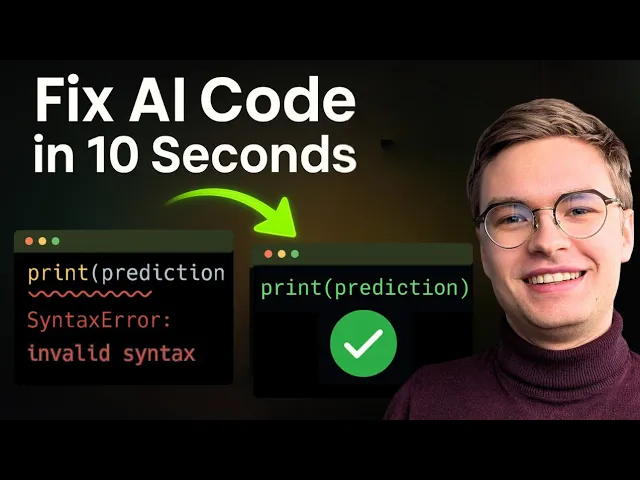How to Protect Your Projects from Breaking When Using AI Code Generators
The excitement of building with AI code generators can quickly turn to frustration when you discover your application has broken, and you have no idea which AI-suggested change caused the problem. This challenge becomes even more critical when building complex AI portfolio projects that demonstrate professional development practices to potential employers. This scenario plays out daily for developers who enthusiastically approve AI-generated code without a proper system to track these changes.
The Hidden Risk of AI Code Generation
When working with AI coding assistants, it’s tempting to rapidly approve suggestions across multiple files. The AI might modify both frontend and backend components simultaneously to implement a feature like pagination. While these changes may work perfectly at first, problems often emerge later as your application grows in complexity.
Without proper tracking, identifying which AI-suggested change broke your application becomes nearly impossible. You’re left with modified files and no record of what changed, when it changed, or why it changed.
Why You Need Version Control for AI Development
Version control systems act as your safety net when working with AI. Instead of just saving files locally after approving AI changes, version control allows you to:
- Group related AI modifications into meaningful units with descriptive messages
- Track exactly which files were modified by AI and how they changed
- Selectively roll back problematic AI contributions without losing unrelated work
- Create an audit trail that attributes specific changes to AI assistance
This structured approach transforms how you interact with AI code generators, giving you confidence to experiment while maintaining application stability. These practices become essential when pursuing the AI engineering career path, where demonstrating robust development workflows sets candidates apart.
Building a Sustainable AI Development Workflow
The key to successful AI-augmented development is creating a workflow that accommodates AI’s collaborative nature while maintaining control over your codebase:
1. Start With a Clean Baseline
Before asking AI to modify your code, ensure your current version is properly committed. This creates a clear starting point you can always return to if needed.
2. Make Focused AI Requests
Rather than asking AI to implement multiple features at once, focus each request on a single, well-defined task. This makes changes easier to review and organize into logical commits.
3. Create Meaningful Commits for AI Changes
After approving AI-generated code, immediately commit these changes with descriptive messages that clearly indicate:
- What feature was implemented or modified
- That the changes were AI-assisted
- The specific intent behind the modifications
For example: “Add pagination to plants display (AI-assisted)” provides much more context than a generic “Updated files” message.
4. Test Before Moving Forward
After each AI contribution, thoroughly test the affected functionality before continuing to the next feature. This helps isolate any issues to the most recent changes.
Recovering When AI Makes Mistakes
Even with the most advanced AI assistants, mistakes happen. Version control transforms these moments from disasters into minor setbacks:
When you discover an AI-implemented feature has introduced bugs, you can:
- Identify exactly when the problematic code was added
- Understand the full scope of the changes across all files
- Decide whether to fix the specific issues or revert the entire feature
- Roll back cleanly to a working state if needed
This ability to selectively undo AI contributions is invaluable for maintaining development momentum while ensuring application stability. When implementing more complex systems like RAG applications, this version control discipline becomes even more crucial for managing multi-component integrations.
From Anxiety to Confidence
Many developers feel a lingering anxiety when approving AI suggestions, wondering if they’ll regret the decision later. Combining AI coding with version control transforms this relationship:
- Experimentation becomes safe rather than risky
- AI suggestions can be evaluated more thoroughly without pressure
- Responsibility shifts from blind trust to managed collaboration
- Development history becomes a valuable learning resource
The result is a more confident approach to AI-assisted development, where you maintain control while leveraging AI’s capabilities.
Moving Beyond Local Development
As your AI-enhanced projects mature, version control enables you to share your work through remote repositories. This creates transparency around AI contributions and facilitates collaboration with other developers who can clearly see which parts of the application were AI-assisted.
This approach builds credibility for your AI-enhanced applications by demonstrating thoughtful integration rather than uncritical acceptance of AI suggestions.
To see exactly how to implement these concepts in practice, watch the full video tutorial on YouTube. I walk through each step in detail and show you the technical aspects not covered in this post. If you’re interested in learning more about AI engineering, join the AI Engineering community where we share insights, resources, and support for your learning journey.